For those of you needing a little more assistance with following and commenting on my blog, (ahem, mom) here is some VERY detailed help.
To become a follower.
When you are a follower the comments you post will have your name next to them. You will also be notified via email when there is a new post.
Step 1:
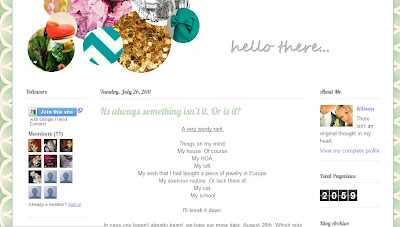
This is what you see when you pull up my blog. See that followers box on the left?
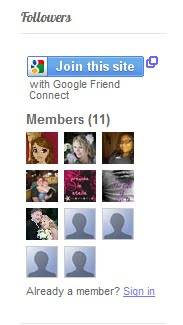
Yes, this one. Press the button that says, Join this site.
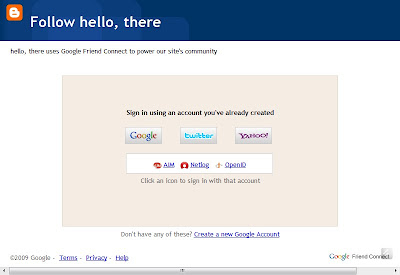
This window will come up.
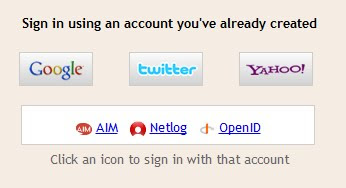
Sign in to your email account. Yes, you must have one of these choices. And quite frankly if you don't have gmail you should. Cause its just better. Way way better. But if you don't there was a little link at the bottom that says "Don't have any of these? Create a new google account." Click there and follow the directions. And yes you can forward all your email from your old address to your new one.
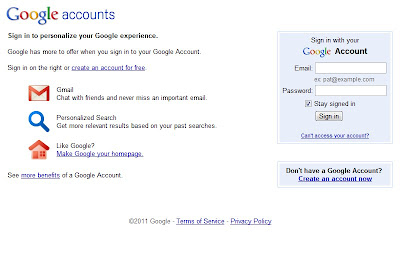
If you had clicked on google it would look like this.
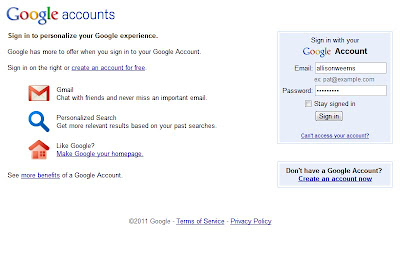
Simply sign in.
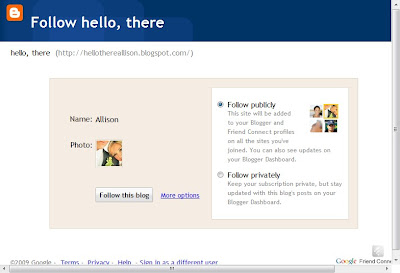 And then this will come up. If you follow pubicly your name will appear next to your comments. Press the button that says "follow this blog"
And then this will come up. If you follow pubicly your name will appear next to your comments. Press the button that says "follow this blog"See where it says "0 comments"? Press that.

This will show up. Write your comment in the box.
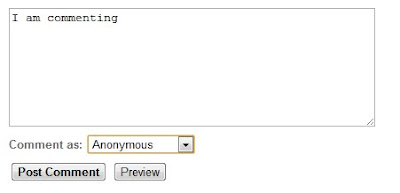 Then select your profile. You can choose anonymous, or if you are a follower you can select, for example, your google profile, wherein it will have you log in. And then select "post comment".
Then select your profile. You can choose anonymous, or if you are a follower you can select, for example, your google profile, wherein it will have you log in. And then select "post comment".If you are unable to do these things. Namely sign up to follow or comment there is a very good chance that it is because your firewall has a popup blocker and therefor you are not getting the window to log in. If this is the case you need to turn your popup blocker off before you proceed with the process.
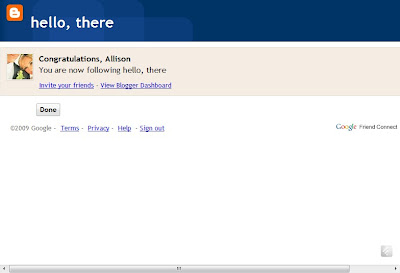



No comments:
Post a Comment